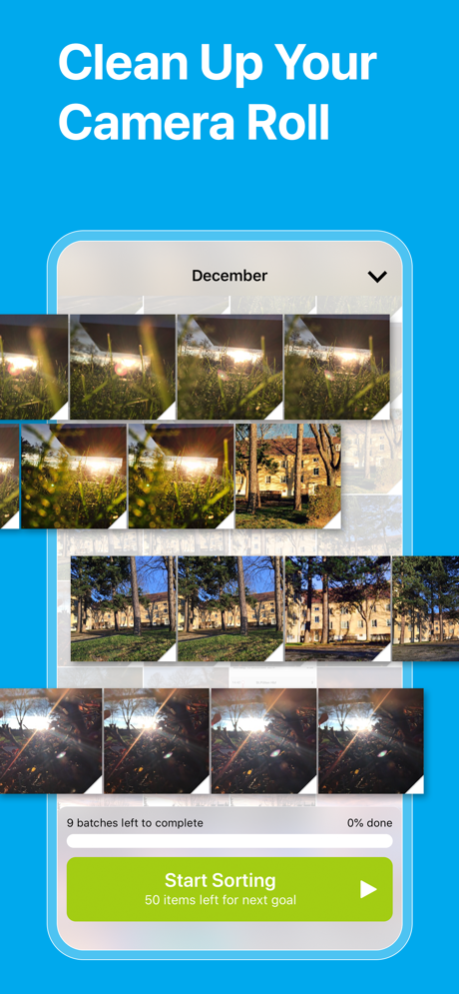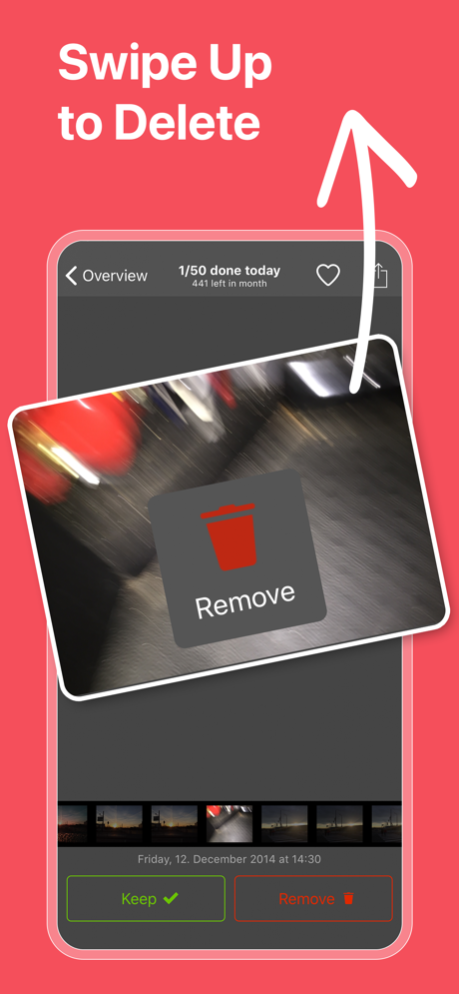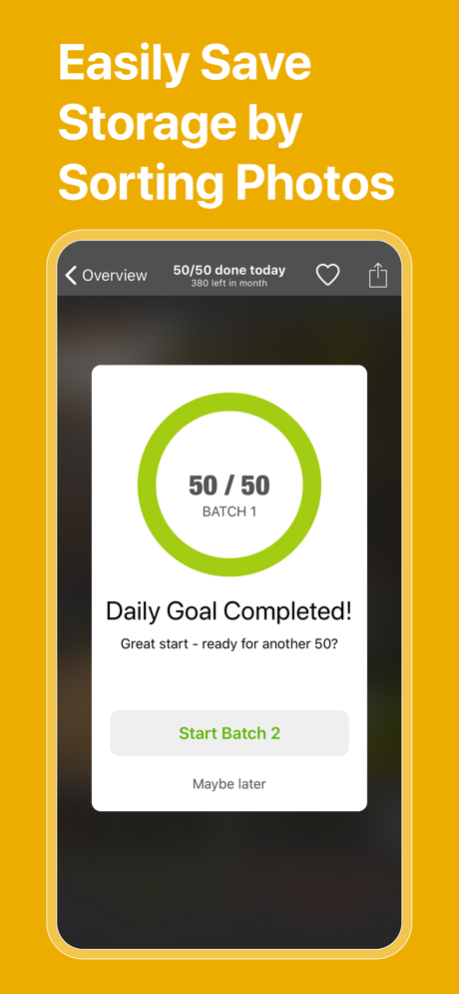GetSorted: Clean Up Photos 2.0.13
Free Version
Publisher Description
Love taking a lot of photos?
Never cleaning up your library?
GetSorted will help you to finally establish a healthy habit of cleaning up your library, so that your photos and videos are always ready to enjoy, present and share. Get rid of all those duplicates, screenshots and blurry images.
With Getsorted, you will clean up your large photo library in small manageabe batches. Complete at least one each day, and you'll make steady progress in no time!
Decluttering is fast and easy: Swipe up to remove, and down to keep. Simple as that.
Along the way, you can always view your progress at a glance, track your streak and unlock achievements to stay motivated.
But honestly - No more talking here. It really works best if you just see it with your own eyes (or actually, with your own photos).
Let's go and clean up your first batch of photos today!
—
No ads, no subscription. In the free trial, you can clean up 6 months of your choice for free. If you enjoy cleaning up with GetSorted, you can then simply unlock all remaining months with an in-app purchase and continue cleaning up your entire library!
—
If you have any questions or feedback, simply reach out on Instagram (GetSortedApp), Twitter (@GetSortedPhotos) or send an e-mail to support@sorted.app
Feb 4, 2024
Version 2.0.13
minor bugfixes
About GetSorted: Clean Up Photos
GetSorted: Clean Up Photos is a free app for iOS published in the Screen Capture list of apps, part of Graphic Apps.
The company that develops GetSorted: Clean Up Photos is Keepbox, Inc. The latest version released by its developer is 2.0.13.
To install GetSorted: Clean Up Photos on your iOS device, just click the green Continue To App button above to start the installation process. The app is listed on our website since 2024-02-04 and was downloaded 0 times. We have already checked if the download link is safe, however for your own protection we recommend that you scan the downloaded app with your antivirus. Your antivirus may detect the GetSorted: Clean Up Photos as malware if the download link is broken.
How to install GetSorted: Clean Up Photos on your iOS device:
- Click on the Continue To App button on our website. This will redirect you to the App Store.
- Once the GetSorted: Clean Up Photos is shown in the iTunes listing of your iOS device, you can start its download and installation. Tap on the GET button to the right of the app to start downloading it.
- If you are not logged-in the iOS appstore app, you'll be prompted for your your Apple ID and/or password.
- After GetSorted: Clean Up Photos is downloaded, you'll see an INSTALL button to the right. Tap on it to start the actual installation of the iOS app.
- Once installation is finished you can tap on the OPEN button to start it. Its icon will also be added to your device home screen.